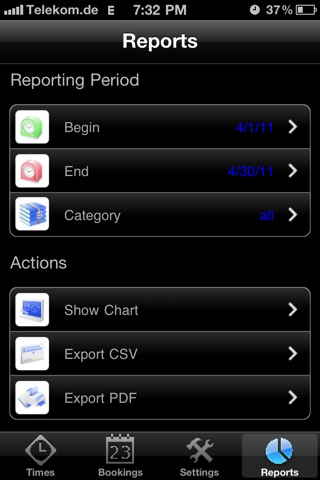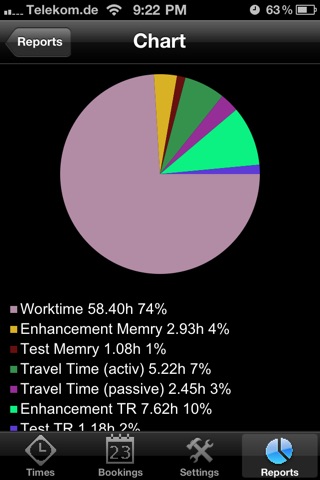TimeRecorder
Description
With TimeRecorder it is easy to track the times you spend in one or more projects. Create projects as many as you want. You will find them, clearly represented, on the start screen. Starting and ending of one booking could be made with one click only.
Record your time simply by selecting the project and pressing the start/stop-button. In doing so starting a new project could stop another already running booking. This is adjustable at the option screen. This will minimize the operation time and gives you more time for the essential - your work.
Do you want to record your travel times, do you have to distinguish between active and passive travel activity?
No problem: Create so many projects as you want. There are no restrictions to the number of projects.
Editing
Your recorded times could be shown at a nice summary. There you can also add missing or correct existing bookings. You will find the bookings well sorted in an arrangement of year, month and day.
Reporting
At the included report page you see the times listed you spent with in your projects in a good looking pie chart. With the possibility to set start and end date you can filter for time periods and export the period specified.
Exporting
The export works imaginable easy. Your data will be transferred to your PC or Macintosh via email directly from the app. You dont have to leave the app to do so. Export your bookings to evaluate or archive them with programs like Excel or iCalc.
Features
- No restriction to the number of projects
- Efficiently handling
- Easy adding and editing of bookings
- Well-arranged overview for a fast evaluation in the app
- export the reports as PDF
- Export to Excel or similar as CSV-file
- Great filtering for time period.